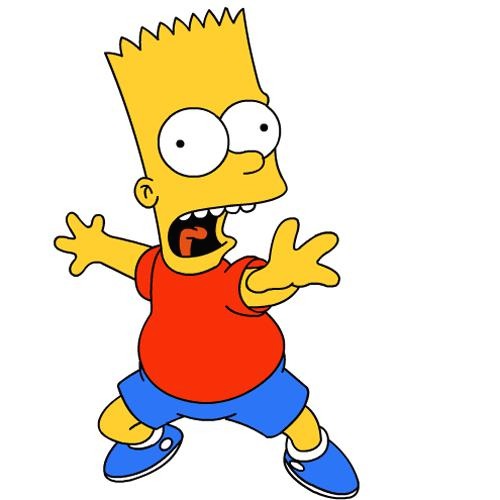| 일 | 월 | 화 | 수 | 목 | 금 | 토 |
|---|---|---|---|---|---|---|
| 1 | 2 | 3 | 4 | 5 | 6 | 7 |
| 8 | 9 | 10 | 11 | 12 | 13 | 14 |
| 15 | 16 | 17 | 18 | 19 | 20 | 21 |
| 22 | 23 | 24 | 25 | 26 | 27 | 28 |
- kubectl
- Kafka
- Vision
- JavaScript
- EC2
- Network
- helm
- ip
- log
- tcp
- PostgreSQL
- Trino
- grafana
- jvm
- Spring
- MAC address
- Python
- Operating System
- kubeadm
- kubernetes
- AWS
- docker
- Packet
- zookeeper
- CVAT
- OS
- CSV
- airflow
- java
- aws s3
- Today
- Total
JUST WRITE
[LLM] RAG와 LLM을 활용한 자동 분류(2) - Ollama 세팅하기 본문

Ollama 세팅하기
데이터를 카테고리별로 자동 분류하는 과제를 진행하고 있습니다.
LLM과 RAG를 활용해서 자동 분류를 진행하려고 합니다.
방식을 간단하게 나열해 보면 아래와 같습니다.
- 학습에 쓰일 과거 데이터를 VectorDB에 저장한다.
- 서버에 OpenSource 기반의 LLM을 설치한다.
- 분류를 진행하려는 데이터를 VectorDB에서 유사한 데이터를 찾는다.
- 찾은 데이터를 기반으로 프롬프트를 구성해서 LLM에 어떤 카테고리에 해당하는지 물어본다.
이전 포스팅에서 VectorDB 설치에 관해 정리하였습니다.
[LLM] RAG와 LLM을 활용한 자동 분류(1) - VectorDB 구성하기
VectorDB 구성하기좋은 기회로 사내에서 데이터를 카테고리별로 자동 분류하는 과제를 맡게 되었습니다.엔지니어이기 때문에 분류 서비스를 만들어 본 적은 없지만,이번 기회에 다양한 것들을 도
developnote-blog.tistory.com
이번 포스팅은 2번째 포스팅으로 오픈소스 기반의 LLM 설치를 정리하겠습니다.
LLM 모델 선택
LLM(Large Language Model) 개발에 대규모 자본과 투자가 필요합니다.
이를 감당할 수 있는 것은 빅테크 기업뿐입니다.
LLM이 빠르게 독점화, 권력화 되어가고 있었습니다.
마이크로소프트가 GPT-3 독점 라이선스를 획득한 경우도 있었습니다.
MS, 인공지능 GPT-3 독점 라이선스 획득 - 디지털투데이 (DigitalToday)
[디지털투데이 추현우 기자] 마이크로소프트(MS)가 인공지능 개발사인 오픈AI(OpenAI)와 협력을 통해 첨단 AI 모델 'GPT-3' 독점 라이선스를 획득했다고 23일(현지시간) 발표했다. GPT-3는 오픈A...
www.digitaltoday.co.kr
하지만 이에 맞서 허깅페이스 중심으로 많은 오픈소스 LLM이 나오고 있습니다.
| LLM | 설명 |
| Falcon | UAE의 TII가 개발했으며 적은 파라미터로도 뛰어난 성능을 보여주는 리소스 효율적인 모델 |
| BLOOM | 프랑스 주도로 개발된 다국어 지원에 특화된 모델로, 46개 자연어와 13개 프로그래밍 언어 지원 |
| MPT | MosaicML이 개발한 모델로 긴 컨텍스트 처리에 강점이 있으며 32k 토큰 길이 지원 |
| Mistral | 프랑스 Mistral AI가 개발한 7B 크기의 컴팩트한 모델로 효율성과 성능의 균형이 뛰어남 |

빅테크 기업 중 하나인 Meta에서도 llama라는 LLM을 오픈소스로 공개하였습니다.
현재 llama 3.3까지(24/12/14 기준) 공개하였습니다.
다른 모델들에 비해 더 적은 파라미터로 높은 성능을 달성하여 효율적인 LLM으로도 유명합니다.
업데이트도 빠르고 라이선스 조건도 관대해서 다양한 파생모델이 존재합니다.

이번 과제에서는 우선적으로 llama 파생 모델을 사용하려고 합니다.
서울과기대 MLP연구실에서 한국어-영어 시각-언어모델 Bllossom-Vision을 공개하였습니다.
해당 모델은 llama 3.1 모델을 기반으로 만들어졌다고 합니다.
한국어 기반의 내용을 토대로 카테고리를 분류를 할 예정이라 해당 모델을 최우선적으로 선택하였습니다.
Ollama 설치
LLM을 쉽게 사용할 수 있도록 Ollama를 설치합니다.
Ollama는 로컬 환경에서 AI 모델을 쉽게 실행할 수 있게 해주는 오픈소스 플랫폼입니다.
간단하게 로컬 환경에서 LLM을 실행할 수 있고 CLI도 비교적 쉽습니다.
다양한 오픈소스 LLM을 지원하며 REST API 형태로 LLM를 사용할 수 있게 해 줍니다.
이번 포스팅에서는 docker compose를 활용하여 Ollama를 설치합니다.
그리고 open-webui를 연결해서 WEB UI 형태로도 접근할 수 있게 세팅합니다.
services:
ollama:
volumes:
- ./volumes/ollama:/root/.ollama
- /usr/bin/nvidia-smi:/usr/bin/nvidia-smi
- /usr/lib/x86_64-linux-gnu/libnvidia-ml.so:/usr/lib/x86_64-linux-gnu/libnvidia-ml.so
- /usr/lib/x86_64-linux-gnu/libnvidia-ml.so.1:/usr/lib/x86_64-linux-gnu/libnvidia-ml.so.1
container_name: ollama
pull_policy: always
tty: true
restart: unless-stopped
image: ollama/ollama:0.4.7
ports:
- 7869:11434
environment:
- OLLAMA_KEEP_ALIVE=24h
networks:
- ollama-docker
deploy:
resources:
reservations:
devices:
- driver: nvidia
count: all
capabilities: [gpu]
ollama-webui:
image: ghcr.io/open-webui/open-webui:main
container_name: ollama-webui
volumes:
- ./volumes/ollama-webui:/app/backend/data
depends_on:
- ollama
ports:
- 8080:8080
environment: # https://docs.openwebui.com/getting-started/env-configuration#default_models
- OLLAMA_BASE_URLS=http://host.docker.internal:7869 #comma separated ollama hosts
- ENV=dev
- WEBUI_AUTH=False
- WEBUI_NAME=valiantlynx AI
- WEBUI_URL=http://localhost:8080
- WEBUI_SECRET_KEY=t0p-s3cr3t
extra_hosts:
- host.docker.internal:host-gateway
restart: unless-stopped
networks:
- ollama-docker
networks:
ollama-docker:
external: falsedocker compose up 명령어로 실행하면 2개의 컨테이너가 실행된 것을 확인할 수 있습니다.
그리고 open-webui 포트로 WEB-UI를 확인할 수 있습니다.
$ docker ps
fd4bffde5661 ghcr.io/open-webui/open-webui:main "bash start.sh" 9 days ago Up 9 days (healthy) 0.0.0.0:8080->8080/tcp, :::8080->8080/tcp ollama-webui
310eb3c663a5 ollama/ollama:0.4.7 "/bin/ollama serve" 9 days ago Up 9 days 0.0.0.0:7869->11434/tcp, [::]:7869->11434/tcp
ChatGPT와 비슷한 화면을 제공하기 때문에 사용하기 편리합니다.
로컬에 다양한 모델을 다운받고 원하는 대로 모델을 선택해서 사용할 수 있습니다.

허깅페이스 모델 Ollama에서 사용하기
Ollama에서 제공하는 모델을 사용하기 위해서는 CLI로 간단하게 다운로드 할 수 있습니다.
$ ollama pull llama3.1:8b
# 다운로드한 모델 리스트 확인
$ ollama list
NAME ID SIZE MODIFIED
nomic-embed-text:latest 0a109f422b47 274 MB 9 days ago
mistral:7b f974a74358d6 4.1 GB 9 days ago
llama3.1:8b 46e0c10c039e 4.9 GB 9 days ago
# 실행중인 모델 확인
$ ollama ps
NAME ID SIZE PROCESSOR UNTIL
llama3.1:8b 46e0c10c039e 6.9 GB 100% GPU 24 hours from nowOllama CLI를 통해서 쉽게 사용할 수 있지만 Ollama에서 모든 모델을 제공하지 않습니다.
이번에 사용하려고 하는 Bllossom-Vision 모델도 허깅페이스에 업로드되어 있습니다.
다른 프레임워크인 vLLM에서도 사용가능하지만 이번 포스팅에서 Ollama에서 사용할 수 있도록 세팅하겠습니다.
llama.app을 통해 모델 변환
Ollama의 Modelfile을 사용해서 바꾸는 방법도 있지만
llama.app을 통해서 Ollama에서 사용할 수 있도록 변환해 보겠습니다.
GitHub - ggerganov/llama.cpp: LLM inference in C/C++
LLM inference in C/C++. Contribute to ggerganov/llama.cpp development by creating an account on GitHub.
github.com
먼저 위 Github에서 소스를 다운로드합니다.
소스에 있는 requirements.txt 파일 기준으로 필요한 파이썬 패키지를 설치합니다.
추가적으로 허깅페이스에서 모델을 다운로드하기 위해 huggingface_hub 패키도 설치합니다.
$ git clone https://github.com/ggerganov/llama.cpp.git
Cloning into 'llama.cpp'...
remote: Enumerating objects: 39659, done.
remote: Counting objects: 100% (9656/9656), done.
remote: Compressing objects: 100% (559/559), done.
remote: Total 39659 (delta 9404), reused 9109 (delta 9097), pack-reused 30003 (from 1)
Receiving objects: 100% (39659/39659), 62.67 MiB | 18.65 MiB/s, done.
Resolving deltas: 100% (28930/28930), done.
$ cd llama.cpp
$ pip install -r requirements.txt
$ pip install huggingface_hub
아래 파이썬 코드를 통해서 원하는 Bllossom-Vision 모델을 다운로드하겠습니다.
$ mkdir bllossom
$ vi download.py
from huggingface_hub import snapshot_download
model_id="Bllossom/llama-3.1-Korean-Bllossom-Vision-8B"
snapshot_download(repo_id=model_id, local_dir="bllossom", local_dir_use_symlinks=False, revision="main")
$ python download.py
.gitattributes: 100%|████████████████████████████████████████████████████████████████████| 1.52k/1.52k [00:00<00:00, 4.78MB/s]
generation_config.json: 100%|████████████████████████████████████████████████████████████████| 143/143 [00:00<00:00, 2.21MB/s]
README.md: 100%|██████████████████████████████████████████████████████████████████████████| 9.53k/9.53k [00:00<00:00, 124MB/s]
config.json: 100%|███████████████████████████████████████████████████████████████████████| 1.35k/1.35k [00:00<00:00, 23.0MB/s]
model.safetensors.index.json: 100%|██████████████████████████████████████████████████████| 70.2k/70.2k [00:00<00:00, 3.18MB/s]
preprocessor_config.json: 100%|██████████████████████████████████████████████████████████████| 702/702 [00:00<00:00, 12.7MB/s]
special_tokens_map.json: 100%|███████████████████████████████████████████████████████████████| 444/444 [00:00<00:00, 8.62MB/s]
tokenizer_config.json: 100%|█████████████████████████████████████████████████████████████| 51.7k/51.7k [00:00<00:00, 17.5MB/s]
tokenizer.json: 100%|████████████████████████████████████████████████████████████████████| 9.09M/9.09M [00:01<00:00, 7.17MB/s]
model-00004-of-00004.safetensors: 100%|██████████████████████████████████████████████████| 1.84G/1.84G [00:45<00:00, 40.4MB/s]
model-00001-of-00004.safetensors: 4%|██ | 199M/4.95G [00:44<26:27, 2.99MB/s]
model-00001-of-00004.safetensors: 11%|█████▊ | 566M/4.95G [01:03<05:03, 14.4MB/s]
model-00002-of-00004.safetensors: 47%|███████████████████████▌ | 2.32G/4.92G [01:04<01:03, 41.1MB/s]
model-00003-of-00004.safetensors: 18%|████████▉ | 881M/5.00G [00:44<07:26, 9.22MB/s]
model-00003-of-00004.safetensors: 31%|███████████████▌ | 1.55G/5.00G [01:04<01:16, 44.8MB/s]다운로드가 완료되고 해당 폴더를 확인해 보면 16GB가 정도 되는 파일들이 존재합니다.
그중에서도 safetensors 파일 용량을 확인해 보면 눈에 띄게 큰 것을 알 수 있습니다.
모델이 safetensors 파일 형태로 저장되어 있습니다.
$ bllossom & ls -alh
drwxrwxr-x 3 manager manager 4.0K Dec 14 04:15 .cache
-rw-rw-r-- 1 manager manager 1.4K Dec 14 04:15 config.json
-rw-rw-r-- 1 manager manager 143 Dec 14 04:15 generation_config.json
-rw-rw-r-- 1 manager manager 1.5K Dec 14 04:15 .gitattributes
-rw-rw-r-- 1 manager manager 4.7G Dec 14 04:18 model-00001-of-00004.safetensors
-rw-rw-r-- 1 manager manager 4.6G Dec 14 04:17 model-00002-of-00004.safetensors
-rw-rw-r-- 1 manager manager 4.7G Dec 14 04:18 model-00003-of-00004.safetensors
-rw-rw-r-- 1 manager manager 1.8G Dec 14 04:16 model-00004-of-00004.safetensors
-rw-rw-r-- 1 manager manager 69K Dec 14 04:15 model.safetensors.index.json
-rw-rw-r-- 1 manager manager 702 Dec 14 04:15 preprocessor_config.json
-rw-rw-r-- 1 manager manager 9.4K Dec 14 04:15 README.md
-rw-rw-r-- 1 manager manager 444 Dec 14 04:15 special_tokens_map.json
-rw-rw-r-- 1 manager manager 51K Dec 14 04:15 tokenizer_config.json
-rw-rw-r-- 1 manager manager 8.7M Dec 14 04:15 tokenizer.json
$ du -h -d 1 .
68K ./.cache
16G .safetensors 파일을 gguf 파일 형태로 변환해줘야 합니다.
llama.app에서 제공하는 파일 convert_hf_to_gguf.py을 통해 변환해 줍니다.
아래와 같은 에러가 발생하였습니다.
llconvert_hf_to_gguf.py는 현재 멀티모달 모델(이미지와 텍스트를 함께 처리하는 모델)을 지원하지 않는 것을 알았습니다.
$ python convert_hf_to_gguf.py ./bllossom \
--outfile llama-3.1-Korean-Bllossom-Vision-8B.gguf
INFO:hf-to-gguf:Loading model: bllossom
ERROR:hf-to-gguf:Model LlavaNextForConditionalGeneration is not supported대신 한국 기업 올거나이즈에서 llama3 기반으로 만든 모델을 변환해보겠습니다.
한국어 실무 특화 '알파-인스트럭트' LLM 오픈소스 출시
올거나이즈는 한국어 실무에 강한 알파-인스트럭트 LLM을 오픈소스로 출시했습니다. 라마3(Llama3) 기반의 8B 모델로 한국어 이해도가 높아 문서 생성 및 요약 등의 실무에 특화돼 있습니다. Logickor
blog-ko.allganize.ai
$ python download.py
/home/manager/.pyenv/versions/transfer-llm/lib/python3.10/site-packages/huggingface_hub/file_download.py:834: UserWarning: `local_dir_use_symlinks` parameter is deprecated and will be ignored. The process to download files to a local folder has been updated and do not rely on symlinks anymore. You only need to pass a destination folder as`local_dir`.
For more details, check out https://huggingface.co/docs/huggingface_hub/main/en/guides/download#download-files-to-local-folder.
warnings.warn(
README.md: 100%|█████████████████████████████████████████████████████████████████████████| 5.82k/5.82k [00:00<00:00, 15.3MB/s]
.gitattributes: 100%|████████████████████████████████████████████████████████████████████| 1.52k/1.52k [00:00<00:00, 5.11MB/s]
config.json: 100%|███████████████████████████████████████████████████████████████████████████| 772/772 [00:00<00:00, 1.97MB/s]
generation_config.json: 100%|█████████████████████████████████████████████████████████████████| 121/121 [00:00<00:00, 398kB/s]
alpha-instruct.png: 100%|███████████████████████████████████████████████████████████████████| 116k/116k [00:00<00:00, 667kB/s]
model.safetensors.index.json: 100%|██████████████████████████████████████████████████████| 23.9k/23.9k [00:00<00:00, 15.3MB/s]
special_tokens_map.json: 100%|███████████████████████████████████████████████████████████████| 350/350 [00:00<00:00, 5.56MB/s]
tokenizer_config.json: 100%|█████████████████████████████████████████████████████████████| 51.0k/51.0k [00:00<00:00, 12.0MB/s]
tokenizer.json: 100%|████████████████████████████████████████████████████████████████████| 9.09M/9.09M [00:01<00:00, 7.56MB/s]
model-00004-of-00004.safetensors: 100%|██████████████████████████████████████████████████| 1.17G/1.17G [01:03<00:00, 18.4MB/s]
model-00003-of-00004.safetensors: 100%|██████████████████████████████████████████████████| 4.92G/4.92G [01:58<00:00, 41.6MB/s]
model-00002-of-00004.safetensors: 100%|██████████████████████████████████████████████████| 5.00G/5.00G [02:14<00:00, 37.1MB/s]
model-00001-of-00004.safetensors: 100%|██████████████████████████████████████████████████| 4.98G/4.98G [04:22<00:00, 18.9MB/s]
Fetching 13 files: 100%|██████████████████████████████████████████████████████████████████████| 13/13 [04:23<00:00, 20.27s/it]
$ cd allganize/
$ ll
total 15G
drwxrwxr-x 3 manager manager 4.0K Dec 14 04:39 .
drwxrwxr-x 26 manager manager 4.0K Dec 14 04:39 ..
-rw-rw-r-- 1 manager manager 114K Dec 14 04:34 alpha-instruct.png
drwxrwxr-x 3 manager manager 4.0K Dec 14 04:34 .cache
-rw-rw-r-- 1 manager manager 772 Dec 14 04:34 config.json
-rw-rw-r-- 1 manager manager 121 Dec 14 04:34 generation_config.json
-rw-rw-r-- 1 manager manager 1.5K Dec 14 04:34 .gitattributes
-rw-rw-r-- 1 manager manager 4.7G Dec 14 04:39 model-00001-of-00004.safetensors
-rw-rw-r-- 1 manager manager 4.7G Dec 14 04:36 model-00002-of-00004.safetensors
-rw-rw-r-- 1 manager manager 4.6G Dec 14 04:36 model-00003-of-00004.safetensors
-rw-rw-r-- 1 manager manager 1.1G Dec 14 04:35 model-00004-of-00004.safetensors
-rw-rw-r-- 1 manager manager 24K Dec 14 04:34 model.safetensors.index.json
-rw-rw-r-- 1 manager manager 5.7K Dec 14 04:34 README.md
-rw-rw-r-- 1 manager manager 350 Dec 14 04:34 special_tokens_map.json
-rw-rw-r-- 1 manager manager 50K Dec 14 04:34 tokenizer_config.json
-rw-rw-r-- 1 manager manager 8.7M Dec 14 04:34 tokenizer.json
$ du -h -d 1 .
68K ./.cache
15G .다운로드 받은 모델을 llama.app에서 제공하는 파일 convert_hf_to_gguf.py을 통해 변환해 줍니다.
15GB 용량의 gguf 파일을 확인할 수 있습니다.
$ python convert_hf_to_gguf.py ./allganize \
--outfile allganize-llama-3-Alpha-Ko-8B-Instruct.gguf
INFO:hf-to-gguf:Loading model: allganize
INFO:gguf.gguf_writer:gguf: This GGUF file is for Little Endian only
INFO:hf-to-gguf:Exporting model...
INFO:hf-to-gguf:gguf: loading model weight map from 'model.safetensors.index.json'
INFO:hf-to-gguf:gguf: loading model part 'model-00001-of-00004.safetensors'
INFO:hf-to-gguf:token_embd.weight, torch.bfloat16 --> F16, shape = {4096, 128256}
...
...
...
INFO:hf-to-gguf:Set model quantization version
INFO:gguf.gguf_writer:Writing the following files:
INFO:gguf.gguf_writer:allganize-llama-3-Alpha-Ko-8B-Instruct.gguf: n_tensors = 291, total_size = 16.1G
Writing: 100%|█████████████████████████████████████████████████████████████████████████| 16.1G/16.1G [00:44<00:00, 364Mbyte/s]
INFO:hf-to-gguf:Model successfully exported to allganize-llama-3-Alpha-Ko-8B-Instruct.gguf
$ ls -alh allganize-llama-3-Alpha-Ko-8B-Instruct.gguf
-rw-rw-r-- 1 manager manager 15G Dec 14 04:46 allganize-llama-3-Alpha-Ko-8B-Instruct.ggufgguf 파일 기준으로 Modelfile을 생성합니다.
생성한 Modelfile을 기준으로 ollama create 명령어를 통해 Ollama에 모델을 로드합니다.
확인해보면 Ollama에서 모델을 사용할 수 있는것으로 보입니다.
# Modelfile 생성
$ echo "from ./allganize-llama-3-Alpha-Ko-8B-Instruct.gguf" > ./Modelfile
$ cat Modelfile
from ./allganize-llama-3-Alpha-Ko-8B-Instruct.gguf
$ ollama create allganize-llama-3-Alpha-Ko-8B-Instruct -f ./Modelfile
transferring model data 100%
using existing layer sha256:eccccd32404b0a2a9021c8060a5cc6917446b7dae2a9c86694b51ac338a0e4cd
using autodetected template llama3-instruct
using existing layer sha256:56bb8bd477a519ffa694fc449c2413c6f0e1d3b1c88fa7e3c9d88d3ae49d4dcb
creating new layer sha256:4ff5f8289df199e76dfc9c3d0d9bc44624a351b1122a69beab262513d20e18e7
writing manifest
success
$ ollama list
NAME ID SIZE MODIFIED
allganize-llama-3-Alpha-Ko-8B-Instruct:latest ee863455b97f 16 GB 12 seconds ago
nomic-embed-text:latest 0a109f422b47 274 MB 9 days ago
mistral:7b f974a74358d6 4.1 GB 9 days ago
llama3.1:8b 46e0c10c039e 4.9 GB 9 days agoBllossom-Vision 모델 세팅
이후 찾아보니 4bit 양자화 모델은 Ollama에서 바로 활용할 수 있어서 다운로드해보았습니다.
Ollama에서 서울과기대에서 만든 Bllossom 모델을 사용하려면 해당 모델을 사용하시면 될거 같습니다.
MLP-KTLim/llama-3-Korean-Bllossom-8B-gguf-Q4_K_M · Hugging Face
Update! [2024.06.18] 사전학습량을 250GB까지 늘린 Bllossom ELO모델로 업데이트 되었습니다. 다만 단어확장은 하지 않았습니다. 기존 단어확장된 long-context 모델을 활용하고 싶으신분은 개인연락주세요!
huggingface.co
$ ollama pull hf.co/MLP-KTLim/llama-3-Korean-Bllossom-8B-gguf-Q4_K_M
pulling manifest
pulling 36edb3ca5dfd... 100% ▕██████████████████████████████████████████████████████████████▏ 4.9 GB
pulling 62fbfd9ed093... 100% ▕██████████████████████████████████████████████████████████████▏ 182 B
pulling b78301c0df4d... 100% ▕██████████████████████████████████████████████████████████████▏ 38 B
pulling eef4a93c7add... 100% ▕██████████████████████████████████████████████████████████████▏ 193 B
verifying sha256 digest
writing manifest
success
$ ollama list
NAME ID SIZE MODIFIED
hf.co/MLP-KTLim/llama-3-Korean-Bllossom-8B-gguf-Q4_K_M:latest 6d4bd7f95f75 4.9 GB 6 seconds ago
allganize-llama-3-Alpha-Ko-8B-Instruct:latest ee863455b97f 16 GB 2 minutes ago
nomic-embed-text:latest 0a109f422b47 274 MB 9 days ago
mistral:7b f974a74358d6 4.1 GB 9 days ago
llama3.1:8b 46e0c10c039e 4.9 GB 9 days ago
정리
이번 포스팅에서는 오픈 소스 LLM을 사용할 수 있도록 Ollama를 설치해보았습니다.
open-webui까지 설치하여 ChatGPT와 유사한 WEB UI도 구성해보았습니다.
허깅페이스에 있는 모델을 gguf 파일로 변환하여 Ollama에서 사용할 수 있도록 해보았습니다.
다양한 모델이 존재하기에 테스트해보며 적합한 모델을 선택해야 될거 같습니다.
[참고사이트]
Bllossom/llama-3.1-Korean-Bllossom-Vision-8B · Hugging Face
Update! [2024.09.04] Bllossom의 시각-언어 preview 모델이 최초 업데이트 되었습니다. 저희 Bllossom 팀에서 llama3.1 기반의 한국어-영어 시각-언어모델 Bllossom-Vision을 공개합니다. 이번 Bllossom-Vision은 preview
huggingface.co
Ollama
Get up and running with large language models.
ollama.com
GitHub - open-webui/open-webui: User-friendly AI Interface (Supports Ollama, OpenAI API, ...)
User-friendly AI Interface (Supports Ollama, OpenAI API, ...) - open-webui/open-webui
github.com
GitHub - ggerganov/llama.cpp: LLM inference in C/C++
LLM inference in C/C++. Contribute to ggerganov/llama.cpp development by creating an account on GitHub.
github.com
한국어 실무 특화 '알파-인스트럭트' LLM 오픈소스 출시
올거나이즈는 한국어 실무에 강한 알파-인스트럭트 LLM을 오픈소스로 출시했습니다. 라마3(Llama3) 기반의 8B 모델로 한국어 이해도가 높아 문서 생성 및 요약 등의 실무에 특화돼 있습니다. Logickor
blog-ko.allganize.ai
'AI' 카테고리의 다른 글
| [Embedding] Hybrid Search - Qdrant 구성 (0) | 2025.07.12 |
|---|---|
| [Embedding] Sparse vs Dense 임베딩 (0) | 2025.07.02 |
| [LLM] RAG와 LLM을 활용한 자동 분류(1) - VectorDB 구성하기 (0) | 2024.11.23 |
| 하이퍼 파리미터 튜닝(1) - Tracking System Mlflow 세팅 (0) | 2024.10.12 |
| [Vision] Click 한 번에 Segmentation?! - CVAT에 SAM 적용 (2) | 2024.01.17 |