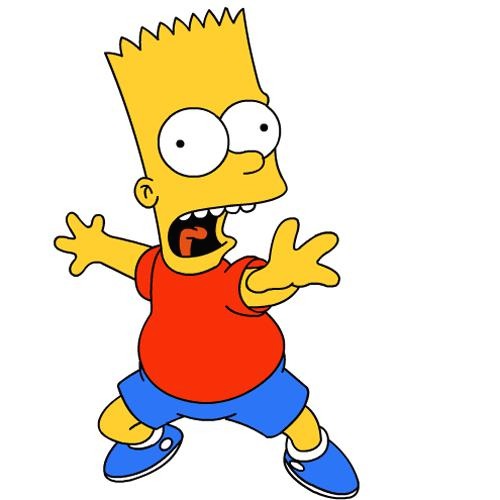| 일 | 월 | 화 | 수 | 목 | 금 | 토 |
|---|---|---|---|---|---|---|
| 1 | ||||||
| 2 | 3 | 4 | 5 | 6 | 7 | 8 |
| 9 | 10 | 11 | 12 | 13 | 14 | 15 |
| 16 | 17 | 18 | 19 | 20 | 21 | 22 |
| 23 | 24 | 25 | 26 | 27 | 28 | 29 |
| 30 |
Tags
- Vision
- Packet
- log
- zookeeper
- jvm
- airflow
- kubeadm
- kubernetes
- java
- CSV
- Trino
- Spring
- AWS
- Operating System
- EC2
- Python
- Network
- aws s3
- ip
- grafana
- CVAT
- tcp
- docker
- PostgreSQL
- helm
- kubectl
- OS
- Kafka
- JavaScript
- MAC address
Archives
- Today
- Total
JUST WRITE
git Term(1) 본문
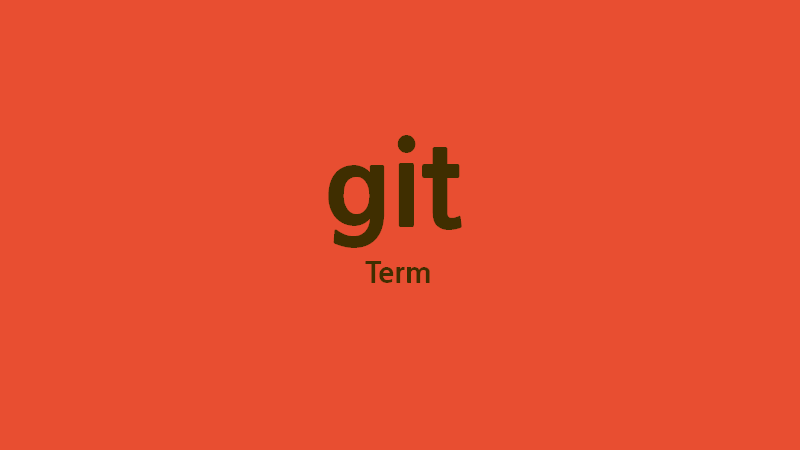
Origin / Master / Head
Origin
- Remote Branch를 의미 ex) origin/master
- 보통 Remote Branch 이름 -> ${Remote Repository}/${branch Name}
- git clone시 따로 Remote Repository 이름 지정하지 않으면 origin으로 지정

Master
- branch 중 가장 기본이 되는 branch
Head
- checkout 된 branch, pointer 같은 역할
git Area
Working Directory
- Local Project Directory 내 .git 이력과. git을 제외한 모든 영역
- 실제 code의 추가/변경이 이루어지는 영역
Stage Area(Index Area)
- Working Directory에서 Repository로 저장되기 전 준비 영역
- .git/index 파일로 분리
- git add command로 Working Directory -> Stage Area로 저장
Repository
- file, Directory를 History별로 저장
- .git 폴더 내에 존재
Local Repository
- Local 작업 PC 내 존재하는 개인 저장소
- git commit command로 Stage Area -> Local Repository로 저장
Remote Repository
- 서버에서 관리되는 원격 저장소
- git push command로 Local Repository -> Remote Repository 로 저장
- Git Hub, Git Lab 등
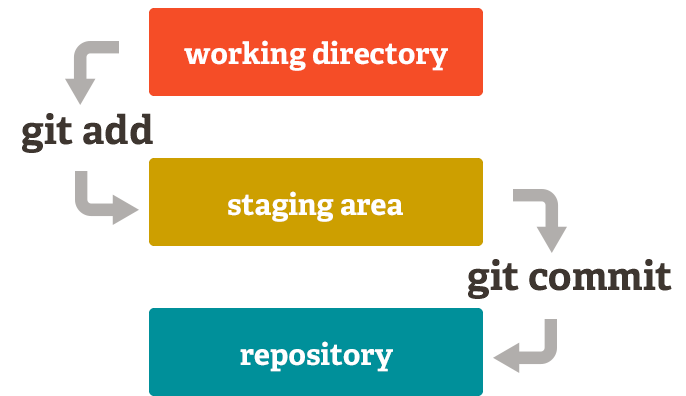
Stash
- 위 3가지 영역과는 다른 별개의 임시 영역
- 마무리하지 못한 작업을 임시로 저장할 수 있는 영역
- git stash command로 Working Directory에서 수정한 파일들만 저장
[참고사이트]
728x90
반응형
'ETC' 카테고리의 다른 글
| What is Parquet? (0) | 2022.02.24 |
|---|---|
| Git flow (0) | 2021.10.27 |
| SVN to Git Migration (0) | 2021.09.21 |
| git config (0) | 2021.09.13 |
| What is git? (0) | 2021.09.07 |
Comments