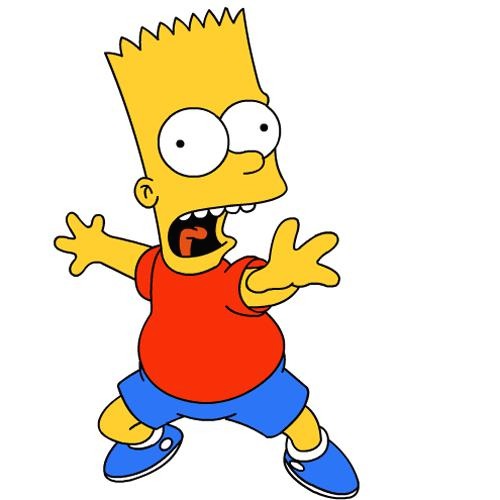| 일 | 월 | 화 | 수 | 목 | 금 | 토 |
|---|---|---|---|---|---|---|
| 1 | 2 | 3 | 4 | 5 | 6 | 7 |
| 8 | 9 | 10 | 11 | 12 | 13 | 14 |
| 15 | 16 | 17 | 18 | 19 | 20 | 21 |
| 22 | 23 | 24 | 25 | 26 | 27 | 28 |
- MAC address
- java
- grafana
- JavaScript
- Operating System
- ip
- PostgreSQL
- EC2
- Spring
- jvm
- helm
- Network
- Packet
- Vision
- log
- tcp
- OS
- airflow
- kubeadm
- Trino
- zookeeper
- kubernetes
- CSV
- aws s3
- Python
- Kafka
- docker
- AWS
- CVAT
- kubectl
- Today
- Total
JUST WRITE
Kubernetes에 CVAT 설치하기 - Helm으로 CVAT 설치 본문

Kubernetes에 CVAT 설치하기
Yolo 모델 학습에 도전하였던 포스팅에서 Auto Labeling Tool로 CVAT을 사용하였습니다.
[Vision] 엔지니어의 Yolo 도전기(1) - CVAT을 통한 Auto Labeling
엔지니어의 Yolo 도전기 회사에서 Vision 관련 프로젝트를 진행할 수 있다는 소식이 전해졌습니다. AI로 강아지와 고양이를 비교하는 예시만 많이 들었지 Vision은 저에게는 미지의 세계였습니다. 팀
developnote-blog.tistory.com
해당 포스팅에서는 CVAT을 Docker Compose로 구축하였습니다.
CVAT이 Docker Image를 제공해 주기 때문에 쉽게 Docker Compose로 설치가 가능하였습니다.
요즘 container 환경은 Kubernetes Cluster에서 구성됩니다.
이번 포스팅에서 Docker Compose가 아닌 CVAT을 Kubernetes 환경에 구축하는 것을 정리하였습니다.
설치 준비
Helm을 통해 Kubernetes 환경에 CVAT을 설치를 합니다.
CVAT 공식 Helm은 Helm Chart Repository에 없습니다.
대신 CVAT Github에 Helm Chart가 있어 해당 Github을 clone합니다.
$ git clone https://github.com/opencv/cvat.git
$ ls ./cvat/helm-chart/
analytics Chart.lock charts Chart.yaml nuclio_func_common_files README.md templates values.yaml근데 여기서 바로 Helm Chart로 install 하지 않습니다.
왜냐하면 다른 dependency Helm Chart를 사용하기 때문에 dependency build를 진행합니다.
dependecny는 Chart.lock 파일을 통해서 확인 가능합니다.
# helm dependency 확인
$ cat Chart.lock
dependencies:
- name: redis
repository: https://charts.bitnami.com/bitnami
version: 17.3.18
- name: postgresql
repository: https://charts.bitnami.com/bitnami
version: 12.1.15
- name: nuclio
repository: https://nuclio.github.io/nuclio/charts
version: 0.12.1
- name: vector
repository: https://helm.vector.dev
version: 0.19.2
- name: clickhouse
repository: https://charts.bitnami.com/bitnami
version: 3.0.7
- name: grafana
repository: https://grafana.github.io/helm-charts
version: 6.51.5
- name: traefik
repository: https://helm.traefik.io/traefik
version: 10.24.0
digest: sha256:d10e65dd88c6a413c4772c0ac065dd93fab0cd2d4b5e85e8e3dc4de2c0e06a44
generated: "2023-05-04T14:09:48.289956122+09:00"
$ helm dependency build
walk.go:74: found symbolic link in path: /home/ubuntu/1_k8s_deploy/cvat/helm-chart/analytics resolves to /home/ubuntu/1_k8s_deploy/cvat/components/analytics. Contents of linked file included and used
walk.go:74: found symbolic link in path: /home/ubuntu/1_k8s_deploy/cvat/helm-chart/analytics resolves to /home/ubuntu/1_k8s_deploy/cvat/components/analytics. Contents of linked file included and used
Getting updates for unmanaged Helm repositories...
...Successfully got an update from the "https://helm.vector.dev" chart repository
...Successfully got an update from the "https://nuclio.github.io/nuclio/charts" chart repository
...Successfully got an update from the "https://grafana.github.io/helm-charts" chart repository
...Successfully got an update from the "https://helm.traefik.io/traefik" chart repository
...Successfully got an update from the "https://charts.bitnami.com/bitnami" chart repository
...Successfully got an update from the "https://charts.bitnami.com/bitnami" chart repository
...Successfully got an update from the "https://charts.bitnami.com/bitnami" chart repository
Hang tight while we grab the latest from your chart repositories...
...Successfully got an update from the "openebs" chart repository
...Successfully got an update from the "argo-cd" chart repository
...Successfully got an update from the "prometheus-community" chart repository
Update Complete. ⎈Happy Helming!⎈
Saving 7 charts
Downloading redis from repo https://charts.bitnami.com/bitnami
Downloading postgresql from repo https://charts.bitnami.com/bitnami
Downloading nuclio from repo https://nuclio.github.io/nuclio/charts
Downloading vector from repo https://helm.vector.dev
Downloading clickhouse from repo https://charts.bitnami.com/bitnami
Downloading grafana from repo https://grafana.github.io/helm-charts
Downloading traefik from repo https://helm.traefik.io/traefik
Deleting outdated charts꽤 많은 depency를 가지고 있는 것을 확인할 수 있습니다.
- Redis -> CVAT Job Queue
- PostgreSQL -> CVAT Back-end DB
- Nuclio -> Model Deploy
- 분석용 Tool
- Vector -> Data pipeline
- Clickhouse -> 오픈 소스 OLAP DBMS
- Grafana -> Dashboard
- traefik -> Edge Router, Reverse Proxy 역할(Kubernetes Ingress)
CVAT 공식 Github에 2020년 10월에 올라와 있는 Architecture 이미지입니다.
참고하시면 좋을 거 같습니다.

이번 포스팅에서는 CVAT 분석용으로 쓰이는 Vector, Clickhouse, Grafana는 제외하고 install 하겠습니다.
$ cat Chart.yaml
dependencies:
- name: redis
version: "17.3.*"
repository: https://charts.bitnami.com/bitnami
condition: redis.enabled
- name: postgresql
version: "12.1.*"
repository: https://charts.bitnami.com/bitnami
condition: postgresql.enabled
- name: nuclio
version: 0.12.1
repository: https://nuclio.github.io/nuclio/charts
condition: nuclio.enabled
- name: vector
version: "0.19.*"
repository: https://helm.vector.dev
condition: analytics.enabled
- name: clickhouse
version: "3.0.*"
repository: https://charts.bitnami.com/bitnami
condition: analytics.enabled
- name: grafana
version: "6.51.*"
repository: https://grafana.github.io/helm-charts
condition: analytics.enabled
- name: traefik
version: 10.24.0
repository: https://helm.traefik.io/traefik
condition: ingress.enabledChart.yaml을 확인해 보면 analytics을 여부에 따라 install 되는 것을 확인할 수 있습니다.
values-override.yaml 작성
이제 values-override.yaml 파일을 작성하겠습니다.
helm에서는 values.yaml 파일 내 정의된 값들을 기반으로 template 내 정의된 Object을 생성합니다.
원본 values.yaml을 수정 안 하고 수정할 값들만 따로 파일로 정의하면 overriding이 됩니다.
$ vi values-override.yaml
ingress:
hosts:
- host: k8s.sample.com
paths:
- path: /api
pathType: "Prefix"
service:
name: backend-service
port: 8080
- path: /admin
pathType: "Prefix"
service:
name: backend-service
port: 8080
- path: /static
pathType: "Prefix"
service:
name: backend-service
port: 8080
- path: /django-rq
pathType: "Prefix"
service:
name: backend-service
port: 8080
- path: /git
pathType: "Prefix"
service:
name: backend-service
port: 8080
- path: /opencv
pathType: "Prefix"
service:
name: backend-service
port: 8080
- path: /profiler
pathType: "Prefix"
service:
name: backend-service
port: 8080
- path : /
pathType: "Prefix"
service:
name: frontend-service
port: 80
nuclio:
enabled: true
dashboard:
containerBuilderKind: "kaniko"
nodePort: 32070
registry:
secretName: registry-credential
pushPullUrl: repo.coxspace.biz
analytics:
enabled: false
traefik:
logs:
general:
level: INFO
ports:
web:
nodePort: 32080
websecure:
nodePort: 32443
service:
type: NodePort
externalIPs:
- 15.164.69.11
ingress 설정
ingress 부분은 traefik과 관련되어 있습니다.
traefik이 Edge Router로 path에 따라 front, backend 서비스로 라우팅 해줍니다.
CVAT을 사용하는 유저의 최접점이 traefik입니다.
먼저 host명을 세팅합니다.(host명은 예시, host명을 안 넣으면 ip로 접근 가능)
paths은 굳이 바꿀 필요 없이 그대로 넣어줍니다.
ingress:
hosts:
- host: k8s.sample.com
paths:
- path: /api
pathType: "Prefix"
service:
name: backend-service
port: 8080
- path: /admin
pathType: "Prefix"
service:
name: backend-service
port: 8080
- path: /static
pathType: "Prefix"
service:
name: backend-service
port: 8080
- path: /django-rq
pathType: "Prefix"
service:
name: backend-service
port: 8080
- path: /git
pathType: "Prefix"
service:
name: backend-service
port: 8080
- path: /opencv
pathType: "Prefix"
service:
name: backend-service
port: 8080
- path: /profiler
pathType: "Prefix"
service:
name: backend-service
port: 8080
- path : /
pathType: "Prefix"
service:
name: frontend-service
port: 80Nuclio 설정
Nuclio는 Serverless function로 사용하는 오픈 소스 Tool입니다.
CVAT에서는 Nuclio를 통해 모델을 배포하여 해당 모델을 기반으로 Auto Labeling을 진행합니다.
설정하기에 앞서 Nuclio container 기반으로 동작합니다.
Nuclio function을 배포할 Docker Registry가 있어야 합니다.
Local이나 Nexus Repository가 필요합니다.
Nexus Repsository 구성은 따로 포스팅하도록 하겠습니다.
그래서 접근에 필요한 secret을 생성합니다.
$ kubectl create secret docker-registry registry-credential \
--namespace cvat \
--docker-username ${username} \
--docker-password ${password} \
--docker-server repo.example.com \
--docker-email ignored@nuclio.io그리고 Container Runtime을 Kubernetes container Runtime에 맞춰줍니다.
제가 테스트로 쓰고 있는 Kubernetes는 container이기 때문에 kaniko로 지정합니다.
Nuclio WEB UI를 제공하기 때문에 NodePort로 expose 합니다.
nuclio:
enabled: true
dashboard:
containerBuilderKind: "kaniko"
nodePort: 32070
registry:
secretName: registry-credential
pushPullUrl: repo.example.comanalytics 설정
앞서 이야기하였지만 이번 포스팅에서는 분석용 Tool은 Install 하지 않습니다.
그래서 Vector, Clickhouse, Grafana는 구성되지 않습니다.
traefik 설정
CVAT 유저는 traefik을 통해서 접근합니다.
해당 Service 설정을 잘해줘야 합니다.
HTTP, HTTPS로 expose 할 Port, externalIP를 설정합니다.
추가적으로 더 세팅하길 원한다면 traefik Helm Chart values.yaml를 참고하여 값을 넣어줍니다.
traefik:
logs:
general:
level: INFO
ports:
web:
nodePort: 32080
websecure:
nodePort: 32443
service:
type: NodePort
externalIPs:
- ***.***.***.***Helm install
Helm Chart value 세팅이 끝나면 이제 helm install를 합니다.
$ helm install cvat --namespace cvat --create-namespace -f values-override.yaml ./$ k get all -n cvat
NAME READY STATUS RESTARTS AGE
pod/cvat-backend-server-84d8fbcb4d-t9hvc 1/1 Running 1 (7h57m ago) 24h
pod/cvat-backend-utils-ff99d54c4-t89m9 1/1 Running 1 (7h57m ago) 24h
pod/cvat-backend-worker-annotation-575fd9fbb8-q75tl 1/1 Running 1 (7h57m ago) 24h
pod/cvat-backend-worker-export-59c69cfcd7-2l2mf 1/1 Running 1 (7h57m ago) 24h
pod/cvat-backend-worker-export-59c69cfcd7-sbzwv 1/1 Running 1 (7h57m ago) 24h
pod/cvat-backend-worker-import-6554bfdf5b-7mwlj 1/1 Running 1 (7h57m ago) 24h
pod/cvat-backend-worker-import-6554bfdf5b-sk84f 1/1 Running 1 (7h57m ago) 24h
pod/cvat-backend-worker-webhooks-59cf9bc7b4-gflws 1/1 Running 1 (7h57m ago) 25h
pod/cvat-frontend-5944b9dd89-ggsnh 1/1 Running 1 (7h57m ago) 25h
pod/cvat-nuclio-controller-6c4bd9fb66-g8b2j 1/1 Running 1 (7h57m ago) 24h
pod/cvat-nuclio-dashboard-5487cdd6c7-zfcmb 1/1 Running 1 (7h57m ago) 24h
pod/cvat-opa-66d9c4746d-mthcl 1/1 Running 1 (7h57m ago) 25h
pod/cvat-postgresql-0 1/1 Running 1 (7h57m ago) 25h
pod/cvat-redis-master-0 1/1 Running 1 (7h57m ago) 25h
pod/cvat-redis-replicas-0 1/1 Running 1 (7h57m ago) 25h
pod/cvat-redis-replicas-1 1/1 Running 1 (7h57m ago) 25h
pod/cvat-redis-replicas-2 1/1 Running 1 (7h57m ago) 25h
pod/cvat-traefik-6d555df4bc-m9cbh 1/1 Running 1 (7h57m ago) 25h
NAME TYPE CLUSTER-IP EXTERNAL-IP PORT(S) AGE
service/cvat-backend-service ClusterIP 10.96.214.64 <none> 8080/TCP 25h
service/cvat-frontend-service ClusterIP 10.109.166.120 <none> 80/TCP 25h
service/cvat-nuclio-dashboard NodePort 10.108.61.147 <none> 8070:32070/TCP 24h
service/cvat-postgresql ClusterIP 10.101.8.124 <none> 5432/TCP 25h
service/cvat-postgresql-hl ClusterIP None <none> 5432/TCP 25h
service/cvat-redis-headless ClusterIP None <none> 6379/TCP 25h
service/cvat-redis-master ClusterIP 10.99.163.211 <none> 6379/TCP 25h
service/cvat-redis-replicas ClusterIP 10.96.32.225 <none> 6379/TCP 25h
service/cvat-traefik NodePort 10.102.233.73 15.164.69.11 80:32080/TCP,443:32443/TCP 25h
service/opa ClusterIP 10.100.251.124 <none> 8181/TCP 25h
NAME READY UP-TO-DATE AVAILABLE AGE
deployment.apps/cvat-backend-server 1/1 1 1 25h
deployment.apps/cvat-backend-utils 1/1 1 1 25h
deployment.apps/cvat-backend-worker-annotation 1/1 1 1 25h
deployment.apps/cvat-backend-worker-export 2/2 2 2 25h
deployment.apps/cvat-backend-worker-import 2/2 2 2 25h
deployment.apps/cvat-backend-worker-webhooks 1/1 1 1 25h
deployment.apps/cvat-frontend 1/1 1 1 25h
deployment.apps/cvat-nuclio-controller 1/1 1 1 24h
deployment.apps/cvat-nuclio-dashboard 1/1 1 1 24h
deployment.apps/cvat-opa 1/1 1 1 25h
deployment.apps/cvat-traefik 1/1 1 1 25h
NAME DESIRED CURRENT READY AGE
replicaset.apps/cvat-backend-server-84d8fbcb4d 1 1 1 24h
replicaset.apps/cvat-backend-server-84dd7cb9d9 0 0 0 25h
replicaset.apps/cvat-backend-utils-7468fd8b99 0 0 0 25h
replicaset.apps/cvat-backend-utils-ff99d54c4 1 1 1 24h
replicaset.apps/cvat-backend-worker-annotation-575fd9fbb8 1 1 1 24h
replicaset.apps/cvat-backend-worker-annotation-7c45cfb875 0 0 0 25h
replicaset.apps/cvat-backend-worker-export-59c69cfcd7 2 2 2 24h
replicaset.apps/cvat-backend-worker-export-7bb55998bd 0 0 0 25h
replicaset.apps/cvat-backend-worker-import-6554bfdf5b 2 2 2 24h
replicaset.apps/cvat-backend-worker-import-7fb747bc7f 0 0 0 25h
replicaset.apps/cvat-backend-worker-webhooks-59cf9bc7b4 1 1 1 25h
replicaset.apps/cvat-frontend-5944b9dd89 1 1 1 25h
replicaset.apps/cvat-nuclio-controller-6c4bd9fb66 1 1 1 24h
replicaset.apps/cvat-nuclio-dashboard-5487cdd6c7 1 1 1 24h
replicaset.apps/cvat-nuclio-dashboard-5cf4f4d454 0 0 0 24h
replicaset.apps/cvat-nuclio-dashboard-6457df4969 0 0 0 24h
replicaset.apps/cvat-nuclio-dashboard-7786dfb57b 0 0 0 24h
replicaset.apps/cvat-opa-66d9c4746d 1 1 1 25h
replicaset.apps/cvat-traefik-6d555df4bc 1 1 1 25h
NAME READY AGE
statefulset.apps/cvat-postgresql 1/1 25h
statefulset.apps/cvat-redis-master 1/1 25h
statefulset.apps/cvat-redis-replicas 3/3 25h지정한 Host명과 traefik HTTP Port로 접근하면 CVAT UI로 접근 가능한 것을 알 수 있습니다.

정리
CVAT을 Helm을 통해 Kubernetes 환경에 구축하였습니다.
이번 경험을 통해 CVAT에서 많은 Tool이 사용되고 있는 것을 확인할 수 있었습니다.
처음 보는 것도 많았기 때문에 CVAT Architecture을 따로 포스팅하며 각 Tool에 대해 살펴보려 합니다.
'Infra > Kubernetes' 카테고리의 다른 글
| [Ingress] ArgoCD UI 헷갈리지 않고 쉽게 접근하기 (0) | 2023.06.04 |
|---|---|
| 명령어 한 번에 Kubernetes 설치하기 - Terraform으로 Kubernetes 설치 (4) | 2023.05.23 |
| 특정 Node에 Pod 스케줄링 (0) | 2023.02.26 |
| Kubernets Cluster에 Worker Node 추가 (0) | 2023.02.18 |
| CoreDNS 설정 - Host 강제로 넣기 (0) | 2023.02.12 |