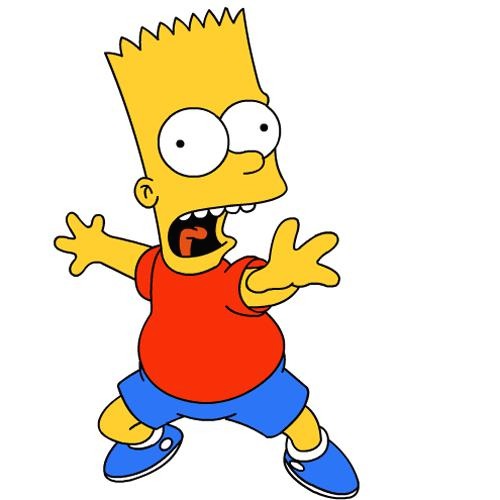| 일 | 월 | 화 | 수 | 목 | 금 | 토 |
|---|---|---|---|---|---|---|
| 1 | 2 | 3 | 4 | 5 | 6 | 7 |
| 8 | 9 | 10 | 11 | 12 | 13 | 14 |
| 15 | 16 | 17 | 18 | 19 | 20 | 21 |
| 22 | 23 | 24 | 25 | 26 | 27 | 28 |
- PostgreSQL
- tcp
- ip
- grafana
- Kafka
- airflow
- AWS
- java
- kubernetes
- jvm
- zookeeper
- docker
- kubeadm
- helm
- Network
- MAC address
- aws s3
- log
- CVAT
- Spring
- OS
- JavaScript
- Packet
- Trino
- CSV
- EC2
- Python
- Vision
- kubectl
- Operating System
- Today
- Total
JUST WRITE
Ansible를 통한 Kafka 설치 본문

Ansible를 통한 Kafka 설치
Kafka는 Cluster로 구성되기 때문에 Server마다 같은 작업을 반복해야 한다.
Infra 자동화 구성 Tool인 Ansible을 통해 편하게 설치하는 작업을 해보려 한다.
Ansible은 laC(Infrastructure as Code) 개념이 도입된 Tool로 Code를 통해 Infra 세팅을 도와준다.
AWS EC2 3개의 Instance를 세팅하여 Kafka Cluster를 구성해보았다.
Ansible 설치
먼저 첫번째 Server에 Ansible을 설치하였다.
Ansible은 python기반이라 pip를 통해 설치가 가능하다.
Ansible 버전별 필요한 python 버전은 아래 표에 정리하였다.
| Ansible Version | Required Python Version |
| 2.11 | 2.7 / 3.5 ~ 3.9(3.8 이상 추천) |
| 2.12 | 3.8 ~ 3.10 |
| 2.13 | 3.8 ~ 3.10 |
| 2.14 | 3.9 ~ 3.11 |
$ python3 -m pip install ansiblepip로 Ansible을 설치했으면 Ansible command를 통해 config 파일을 생성한다.
이번 예제에서는 Ansible log파일 path만 설정해주었다.
$ ansible-config init --disabled -t all > ansible.cfg
$ vi ansible.cfg
[defaults]
log_path = /home/ec2-user/playbooks/ansible.log그리고 hosts 파일을 설정하여 Ansible를 적용할 server list와 설정값을 세팅하였다.
이번 예제에서는 AWS EC2에 설치를 진행하고 있다.
그래서 Private IPv4 주소를 입력해준다.
pem파일 path를 넣어 Ansible에서 pem파일을 통해 각 server에 접속할 수 있도록 한다.
$ vi hosts
[kafkaservers]
{server1.ip}
{server2.ip}
{server3.ip}
[kafkaservers:vars]
ansible_ssh_private_key_file= ~/kafka-node.pemplaybook 세팅
Ansible은 playbook이라는 yaml에 설정한 대로 Infra를 세팅 및 provisioning을 한다.
여기에서는 2가지 파일(install.yaml, kafka-config.yaml)로 나누어서 세팅하였다.
- 설치 전 필요한 세팅과 Kafka 설치
- Kafka Configuration
playbook 2가지 파일의 상세 내용은 아래에서 확인 가능하다.
playbook 세팅까지 끝나면 아래 command로 Ansible은 세팅한다.
$ ansible-playbook -i hosts install.yaml kafka-config.yamlinstall.yaml
- name: Kafka Zookeeper Install
hosts: kafkaservers
become: yes
vars:
- installation_dir: /opt/kafka
tasks:
- name: Install JDK 11
yum:
name: java-11-amazon-corretto.x86_64
state: present
- name: Create a group
group:
name: kafka
state: present
- name: Create a user
user:
name: kafka
state: present
group: kafka
- name: Create a Directory /opt/kafka
become: yes
file:
path: "{{installation_dir}}"
state: directory
mode: 0755
owner: kafka
group: kafka
- name: Download and Unarchive Kafka
become: yes
become_user: kafka
unarchive:
src: https://archive.apache.org/dist/kafka/3.1.1/kafka_2.13-3.1.1.tgz
dest: "{{installation_dir}}"
mode: 0755
remote_src: yes
- name: Move all the files to parent Directory
shell:
mv {{installation_dir}}/kafka_*/* {{installation_dir}}/.
- name: Update the Java Heap Size for Kafka
become: yes
become_user: kafka
replace:
path: "{{installation_dir}}/bin/kafka-server-start.sh"
regexp: 'export KAFKA_HEAP_OPTS=(".+")'
replace: 'export KAFKA_HEAP_OPTS="-Xmx520M -Xms520M"'
backup: yes
- name: Create a Service file for ZooKeeper with Copy module
copy:
dest: /etc/systemd/system/zookeeper.service
content: |
[Unit]
Requires=network.target remote-fs.target
After=network.target remote-fs.target
[Service]
Type=simple
User=kafka
ExecStart={{installation_dir}}/bin/zookeeper-server-start.sh {{installation_dir}}/config/zookeeper.properties
ExecStop={{installation_dir}}/bin/zookeeper-server-stop.sh
Restart=on-abnormal
[Install]
WantedBy=multi-user.target
mode: 0755
- name: Create a Service file for Kafka with Copy module
copy:
dest: /etc/systemd/system/kafka.service
content: |
[Unit]
Requires=zookeeper.service
After=zookeeper.service
[Service]
Type=simple
User=kafka
ExecStart=/bin/sh -c '{{installation_dir}}/bin/kafka-server-start.sh {{installation_dir}}/config/server.properties'
ExecStop={{installation_dir}}/bin/kafka-server-stop.sh
Restart=on-abnormal
[Install]
WantedBy=multi-user.target
mode: 0755
- name: Start Services
tags: startservices
become: yes
systemd:
name: '{{item}}'
state: started
enabled: yes
with_items:
- "kafka"
- "zookeeper"Kafka-config.yaml
- name: Kafka update config
hosts: kafkaservers
become: yes
vars:
seq: "{{ groups.kafkaservers.index(inventory_hostname) + 1 }}"
zookeepers: "{{ groups.kafkaservers | join(':2181,') }}:2181"
installation_dir: /opt/kafka
tasks:
- name: Update Broker ID
become: yes
become_user: kafka
replace:
path: "{{installation_dir}}/config/server.properties"
regexp: 'broker.id=0'
replace: 'broker.id={{ seq }}'
backup: yes
- name: Update listeners
become: yes
become_user: kafka
replace:
path: "{{installation_dir}}/config/server.properties"
regexp: '#listeners=PLAINTEXT://:9092'
replace: 'listeners=PLAINTEXT://:9092'
backup: yes
- name: Update advertiesd listeners
become: yes
become_user: kafka
replace:
path: "{{installation_dir}}/config/server.properties"
regexp: '#advertised.listeners.+'
replace: 'advertised.listeners=PLAINTEXT://{{ ansible_eth0.ipv4.address }}:9092'
backup: yes
- name: Update zookeeper server in kafka config
become: yes
become_user: kafka
replace:
path: "{{installation_dir}}/config/server.properties"
regexp: 'zookeeper.connect=.+'
replace: 'zookeeper.connect={{ zookeepers }}'
backup: yes
- name: Update Zookeeper config
become: yes
become_user: kafka
blockinfile:
path: "{{installation_dir}}/config/zookeeper.properties"
marker: ""
block: |
initLimit=10
syncLimit=5
- name: Update Zookeeper Servers config
become: yes
become_user: kafka
blockinfile:
path: "{{installation_dir}}/config/zookeeper.properties"
marker: ""
block: |
server.{{ item.0 + 1 }}={{ item.1 }}:2888:3888
with_indexed_items: "{{ groups.kafkaservers }}"
- name: Make Zookeeper MyId file
become: yes
become_user: kafka
shell:
mkdir -p /tmp/zookeeper && echo {{ seq }} > /tmp/zookeeper/myid[참고사이트]
'Infra > Kafka' 카테고리의 다른 글
| UI로 Kafka 관리하기 (0) | 2023.03.16 |
|---|---|
| Kafka Broker Log 관리 (0) | 2023.01.10 |
| AWS EC2 Kafka 설치 (0) | 2022.11.13 |
| Kafka Topic (0) | 2022.10.03 |
| Kafka Architecture (0) | 2022.08.14 |